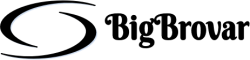Myself and kopete have always had this love/hate relationship. With my recent update to kde 4.4 our relationships took further nose dive when kopete refused to send my messages to my yahoo contacts even though i could receive messages from them.
Recently I decided to fix things up between me and kopete so rather than run to its gtk cousin (looking at pidgin) I sort to see if I could resolve the problem. (after all its free and open source software we are talking about so there has got to be a way around the issue right?)
After a bit of googling I found that I am not alone (which is a good sign cause misery loves company)
From my readings it seem to be a problem with the libkyahoo library which is shipped with kde 4.4. Some are suggesting that cause is the new stealth feature introduced in kde 4.4 and occurs only when there are many contacts in contacts list.
Fix
Update
Thankfully the issue as been fixed with the recent kde 4.4.3 updates. Just add the kubuntu ppa to your sources.list and do a full upgrade
sudo apt-add-repository ppa:kubuntu-ppa/ppa ; sudo aptitude update ; sudo aptitude full-upgrade
There are 3 ways to fix this issue. The first is the hardest one. It involves downloading kopete source code, applying this patch https://bugs.kde.org/show_bug.cgi?id=226699#c50 and compiling
The second way is to be patient and wait for the issue to be fixed by Kopete upstream and the fixed applied to kubuntu through the update channels
The third way is to do what I did which is
Step one : Download the version of kopete which is shipped with kde 4.3.5
Step two : Paste the downloaded deb file into your Desktop (seriously this step is not that important, its mainly for those who just want to copy and paste my command. You can skip it if you know what you are doing)
Step Three: Extract the content of the deb file to your working directory using the following command.
cd ~/Desktop ; dpkg -x kopete_4.3.5-0ubuntu1~karmic1_i386.deb .
NB: What the above command does is to extract the content of kopete_4.3.5-0ubuntu1~karmic1_i386.deb to your Desktop . If you take a look at the desktop directory you would find a directory named usr/ what were are going to do next is extract libkyhoo library from the usr/ directory on your desktop which works fine and use it to replace the one which came with kopete for kde 4.4 (ok enough talk)
Step four: Remove the libkyahoo library which comes with kde 4.4 and also remove file symlinked to it
sudo rm /usr/lib/libkyahoo.so.1*
Step five: Then copy the libkyahoo from the usr directory on our desktop to /usr/lib/ and create a symbolink
sudo cp usr/lib/libkyahoo.so.1.0.0 /usr/lib/ ; sudo ln -s /usr/lib/libkyahoo.so.1.0.0 /usr/lib/libkyahoo.so.1
Step six: To be sure that all went well when run the this command
ls -l /usr/lib/ | grep libkyahoo
The output must be like this
lrwxrwxrwx 1 root root 27 2010-04-27 10:25 libkyahoo.so.1 -> /usr/lib/libkyahoo.so.1.0.0
-rw-r--r-- 1 root root 505132 2010-04-27 10:25 libkyahoo.so.1.0.0
Now the final test.
Start Kopete and check if you are able to send chats to your yahoo contacts. It worked for me on Kubuntu Lucid RC. I hope it’ll work for you too. I also hope this issue is fixed in kubuntu final release.
So there is how I patched up (no puns intended) my relationship with kopete. (I wish my real life relationship were that easy to patch, but that is quite another story)
Hope this helps somebody